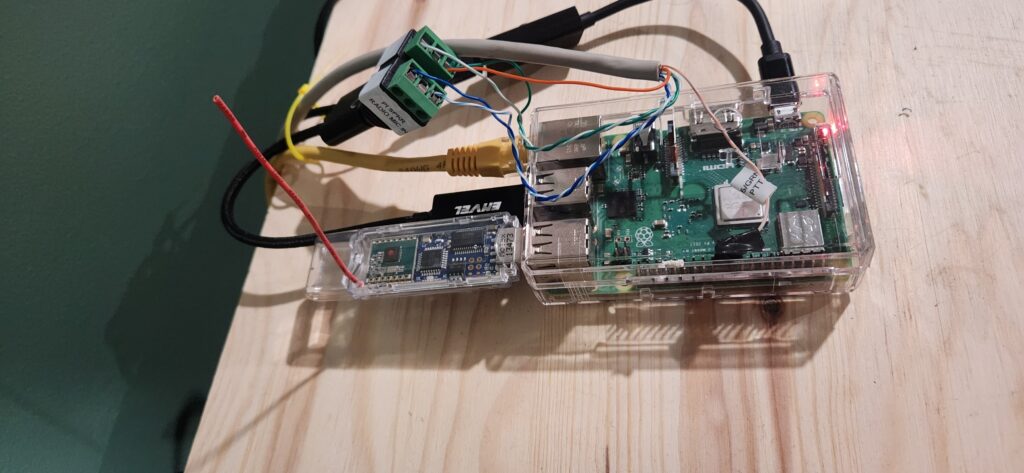I have a La Crosse weather station, which has several weather sensors that beacon on 915 MHZ. During COVID I took it upon myself to try to intercept the telemetry from these sensors, decode it, and then repackage and transmit the data as APRS packets on the RF Network. I had this working at that time, but it would fail whenever my pi rebooted. I have recently revisited this project and have a working setup. I will make sure to document this project and post a link to it in this post at a later date.
The project used a JeeLink USB (an Arduino with a Radio on it) plugged into a Raspberry Pi which is configured to use my radio via Direwolf (acting as a KISS TNC). The JeeLink has custom code running on it to listen for, and decode, the La Crosse sensor data ( the code is based on code found in the FHEM project). On the pi, I have a perl script running as a service to analyze the decoded data coming from the JeeLink to create APRS packets that are beaconed via Direwolf on a periodic basis.
While I wont be able to document this for a few months, the code for this project can be found here: ioClarity/ioClarityWX: LaCrosse WX beacons to APRS WX packets